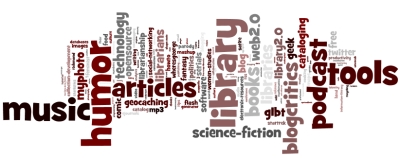Speaker: Bryan Alexander
He is interested in how social media is used to disseminate information. Shortly after CDC set up a Twitter account, many folks started following their updates with information. Many people and organizations created Google Maps mashups of incidents of H1N1. Alexander gathered examples of the variety of responses, and he doesn’t think that any institution in higher education is prepared to discuss or teach on this use of social media and how to critically respond to it.
Web 2.0 Bullshit Generator:
1. Click the button.
2. Watch the bullshit appear in the box.
Twitter has taken off among an unusual demographic for social media: adults with jobs. The news of the plane that landed in the Hudson was scooped by a Twitter user. It’s now one out of many news sources, and soon there will be better ways of aggregating news information that includes it. The number of individuals arrested for blogging (or microblogging like Twitter) has gone up dramatically in recent years. These tools are important.
LinkedIn: least sexy social media site on the net. However, they are making a profit! Regardless of how spiffy it could be, people are still using it.
Scott Sigler shout-out! Future Dark Overlord gets a mention for being the first podcast novelist to break the NYT bestseller list.
Recommended reading — The Wealth of Networks: How Social Production Transforms Markets and Freedom by Yochai Benkler
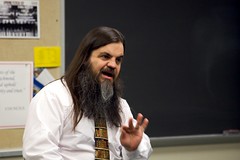
Before Web 2.0, you had to know HTML, have FTP access, and server space somewhere. The learning curve was high. With Web 2.0, it’s easy to create, publish, and share microcontent from a variety of free or open sources. The learning curve is much lower — barriers to access are torn down in favor of collaboration and information dissemination.
2.0 conversations are networked across many sites, not just in one or two locations like 1.0 or print. The implications for how we teach students is huge!
Mashups are great ways to take data or textual information and create visual representations of them that enhance the learning process. For example, Lewis & Clark University created a Google Maps mashup of the locations of the potters in their contemporary American pottery collection. This map shows groupings that the text or images of the pottery does not easily convey.
Alexander used the blog format to publish a version of Stoker’s Dracula, which was easily adaptable to the format. It took little time, since he had the text in a document file already (he was preparing an annotated version for print). This brought interested readers and scholars out of the woodwork, including many experts in the field of Dracula research, who left comments with additional information on the entries.
If you’re not using technology in teaching, you’re not Luddite — you’re Amish.
According to Google Labs’ Trends tool, “Web 2.0” is going down as a search term. That doesn’t mean it’s going away. Rather, it means that it’s becoming “normal” and no longer a new technology.
The icon for computing used to be the desktop, then it became the laptop. Now it has exploded. There are many devices all over the map, from pocket size to much larger. Wireless means nothing anymore — it’s defining something by what it is not, and there are a heck of a lot of things that are not “wired.”
Mobile computing is not a panacea — there are problems. The devices are too small to do serious editing of video or audio. The interfaces are difficult for many users to do much more than basic things with them.
Information on demand at one’s fingertips is challenging for pedagogy. Students can be looking up information during lectures and possibly challenging their teachers with what they have found. Backchannel conversations can either enhance or derail classroom conversations, depending on how they are managed by the presenters, but one main advantage is that it increases participation from those who are too shy to speak.
The pedagogical aspects of video games are finally making their way into higher education scholarship and practice. The gaming industry is currently more profitable than the movie or music industries. We need to be paying attention to how and what games are teaching our students.