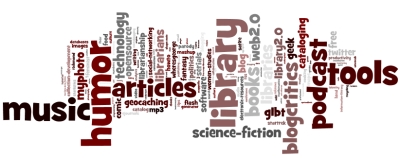I’ve been seeing many of my friends and peers jump ship and move their social/online bookmarks to other services (both free and paid) since the Yahoo leak about Delicious being in the sun-setting category of products. Given the volume of outcry over this, I was pretty confident that either Yahoo would change their minds or someone would buy Delicious or someone would replicate Delicious. So, I didn’t worry. I didn’t freak out. I haven’t even made a backup of my bookmarks, although I plan to do that soon just because it’s good to have backups of data.
Now the word is that Delicious will be sold, which is probably for the best. Yahoo certainly didn’t do much with it after they acquired it some years ago. But, honestly, I’m pretty happy with the features Delicious has now, so really don’t care that it hasn’t changed much. However, I do want it to go to someone who will take care of it and continue to provide it to users, whether it remains free or becomes a paid service.
I looked at the other bookmark services out there, and in particular those recommended by Lifehacker. Frankly, I was unimpressed. I’m not going to pay for a service that isn’t as good as Delicious, and I’m not going to use a bookmarking service that isn’t integrated into my browser. I didn’t have much use for Delicious until the Firefox extension, and now it’s so easy to bookmark and tag things on the fly that I use it quite frequently as a universal capture tool for websites and gift/diy ideas.
The technorati are a fickle bunch. I get that. But I can’t help feeling disappointed in how quickly they jumped ship and stayed on the raft even when it became clear that it was just a leaky faucet and not a hole in the hull.