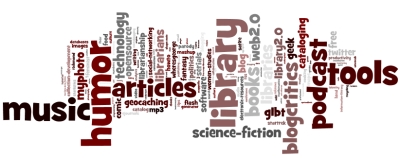Speaker: Stefanie Buck (Oregon State University)
It’s safe to say that discovery products have not received a positive response from the librarians who are expected to use them. We always talk about the users, and we forget that librarians are users, and are probably in them more than the typical freshman. They are new, and new things can be scary.
OSU has Summon, which they brought up in 2010. She thinks that even though this is mostly about her experience with Summon, it can be applied to other discovery tools and libraries. They had a federated search from 2003-2010, but toward the latter years, librarians had stopped teaching it, so when discovery services came along, they went that way.
Initially, librarians had a negative view of the one search box because of their negative experience with federated searching. Through the process of the implementation, they gathered feedback from the librarians, and the librarians were hopeful that this might live up to the promise that federated search did not. They also surveyed librarians outside of OSU, and found a broad range from love it to not over my dead body, but most lived in the middle, where it depended on the context.
Most librarians think they will use a discovery tool in teaching lower division undergraduates, but it depends if it’s appropriate or not. The promise of a discovery tool is that librarians don’t have to spend so much time teaching different tools, so they could spend more time talking about evaluating sources and the iterative process of research. Some think they actually will do that, but for now, they have simply added the discovery tool to the mix.
Participation in the implementation process is key for getting folks on board. When librarians are told “you must,” it doesn’t go over very well. Providing training and instruction is essential. There might be some negative feedback from the students until they get used to it, and librarians need to be prepared for that. Librarians need to understand how it works and where the limitations fall. Don’t underestimate the abilities of librarians to work around you.
These tools are always changing. Make sure that folks know that it has improved if they don’t like it at first. Make fun (and useful) tools, and that the librarians know how to create scoped tools that they can use for specific courses. If you have a “not over my dead body,” team teaching might be a good approach to show them that it could be useful.
Speaker: Leslie Moyo & Tracy Gilmore (Virginia Tech)
Initially there were mixed perceptions, but more are starting to incorporate it into their instruction. With so many products out there, we really need to move away from teaching all of them and spending more time on good research/search skills.
Students “get” discovery services faster if it is introduced as the Google of library stuff.
Move away from teaching sources and towards teaching the process. Enhance the power of boolean searching with faceted searching. Shift from deliberate format searching (book, article, etc.) toward mixed format results that are most relevant to the search.