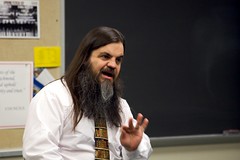Presenters: Andy Morton, Olivia Reinauer, and Carol Wittig
The presenters brought three netbooks, three Kindle 2s, a Sony Reader, and an iTouch to pass around for attendees to handle. These are from the small collection recently purchased for experimenting with library and course use. They are hoping to get feedback or discussion about how the attendees think that they will impact classroom instruction.
While the Kindle is not likely to be very functional for traditional library services, rumors of the next version indicate that it will be more functional for textbook, newspaper, and media uses. This will definitely impact classroom activities. You can mark up text with notes, and it’s fully searchable, which could be handy for finding the notes you made to yourself.
Sony Reader uses the same kind of screen as the Kindle, but is smaller due to the lack of full keyboard. However, unlike the Kindle, it has a touch screen (and a stylus). There are expandable memory cards that can handle digital photos (in black & white) and audio. Like the Kindle, you can take notes on it. They’re also working with OCLC and Google Books to expand access to resources.
The iTouch and iPhone can make use of the Kindle software, and there are many other ebook apps as well. They are also useful for accessing internet applications on the fly. [Side note: I think I like this the best – one-handed touch-screen reading and much lighter than the dedicated ebook readers, but with a much larger screen than my old PDAs and brighter text.]
Netbooks are relatively inexpensive and easier to transport than full-size laptops. They’re certainly popular at conferences.