If you are reading this using Flipboard, could you please comment here and tell me what the title of the post looks like to you? Thanks.
Everyone else, back to your regularly scheduled programming.
random musings from a serialist
If you are reading this using Flipboard, could you please comment here and tell me what the title of the post looks like to you? Thanks.
Everyone else, back to your regularly scheduled programming.
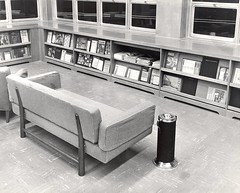
What does print holdings mean to you? If you said “the books/journals in paper on a shelf in the library,” then you’re probably a librarian. Our students don’t know what it means — most of them think it has something to do with printing something from a computer. And yet, that’s what we have had our print holdings labeled as in our “journal locator” (aka A-Z list and link resolver) for years. Until two weeks ago, when I changed it.
It never occurred to me that “print holdings” would be confusing to someone, since it’s pretty clear to me what it means. But I don’t think like an undergraduate student anymore, much less an undergraduate student in 2011. It wasn’t until I had spent so much time looking at our print journal holdings that it dawned on me that this language may not be very clear to our modern students.
My main project this summer involved taking information from an inventory of our print journal collection and adding the coverage dates to the entries in our A-Z/linking list. In addition, I added notes about the location (we have journals in four main locations, with a few in the book stacks and the archives) and any anomalies. Now when someone looks up a title, it will say “University of Richmond Libraries” followed by the location (i.e. “Boatwright Periodicals – Second Floor”).
I’d love to change the name “periodicals” to something else, but I’m not sure what. Also, it’s the location name in our catalog, and I’m trying to be consistent. At least it’s not “print holdings” anymore.
The next phase in my efforts to make our A-Z/linking list more useful to the novice was to add icons for peer-reviewed titles (example). I’m using the code that Karen Coombs developed a couple of years ago. Took me until now to realize that it’s not that complicated to implement, particularly once I realized that we’re using JQuery on our website already, so getting it set up and maintained is not my responsibility.
Next, I’m hoping to add links to RSS feeds where available, but I can only find references to the code for that. I’ll keep digging, but it’s dropping lower on the priority list.
Not sure if I’ve mentioned it here, but my library uses SerialsSolutions for our A-Z journal list, OpenURL linking, and ERMS. I’ve been putting a great deal of effort into the ERMS over the past few years, getting license, cost, and use data in so that we can use this tool for both discovery and assessment. Aside from making the page look pretty much like our library website, we haven’t done much to enhance the display.
Recently (as in, yesterday) my colleague Dani Roach over at the University of St. Thomas shared with me an enhancement they implemented using the “public notes” for a journal title. They have icons that indicate whether there is an RSS feed for the contents and whether the journal is peer reviewed (according to Ulrichs). The icon for the RSS feed is also a link to the feed itself. This is what you see when you search for the Journal of Biological Chemistry, for example.
Much like the work I’m doing to pull together helpful information on the back-end about the resources from a variety of sources, this pulls in information that would be tremendously useful for students and faculty researchers, I think.
However, I have a feeling this would take quite a bit of time to gather up the information and add it to the records. Normally I would leap in with both feet and just do it, but in the effort to be more responsible, I’m going to talk with the reference librarians first. But, I wanted to share this with you all because I think it’s a wonderful libhack that anyone should consider doing, regardless of which ERMS they have.
Aside from the occasional mistakes (which were swiftly corrected), things went fairly well with my first foray back into radio. The live stream is experiencing some technical difficulties, and more to the point, it wasn’t working during my show. Apologies to anyone who tried to listen then. (Anyone = Benjamin, who may be the only reader of this blog in a time zone where 3-6am Eastern is not an unreasonable.)
If you would like to know what tunes I chose, the playlist is now available. You can follow it weekly if you like, although there is not an RSS feed.
Part of why I have so many RSS feeds in my reader (234 at the moment — picked up three more this week) is because it is so easy to subscribe to things I run across in my day-to-day online activity. I’m currently using the Better GReader plugin for Firefox, which compiles some of the best Greasemonkey scripts for Google Reader. One thing I really like about it is the “Auto Add to Reader (Bypass iGoogle Choice)” feature, which saves me a few clicks.
This particular assignment asks us to make use of directories like Technorati and Feedster to locate feeds we want to subscribe to. I’m going to not do that, since I already have more to read than I have time to read. In any case, those tools have not been particularly useful to me in the past. I tend to find new feeds through links from the ones I’m currently reading.
The first part of the assignment is to set up a feed reader. I’ve used a variety of feed readers, from desktop readers to online readers, and by far I prefer the online readers. The mobility alone makes them a winner, since I read feeds using several different computers. Here’s my current OPML file, which has been slightly edited and reorganized for public consumption (i.e. you don’t need to know about my ego feeds).
Over the years, have had to cull my feeds periodically. There are several news sites or blogs that I would love to be able to keep up with, but I don’t have the time to process the volume of content they generate on a daily basis. Currently, I have about 231 subscriptions, several of which are for dead feeds that I haven’t cleaned out yet.
I am perpetually behind on reading all of my subscriptions. There are a few that I hit regularly, but the rest are saved for times when I need to take my mind off of whatever problem I am working on at the moment. With this many feeds, RSS is a time shifting or bookmarking tool, and I’m okay with that. Twitter has become my source for the latest OMG news.
Presenters: Andy Morton & Laura Horne
Andy, being Andy, started the presentation with the YouTube video of Steve Ballmer going crazy. He did not do his own version of that intro.
RSS (the Common Craft video covers the basics) pulls in content from a variety of sources to one location, saving them to be read at your convenience. You can use web-based readers like Google Reader or Bloglines, or desktop tools like Outlook 2007 or NewsGator. [side note: Andy says that the university is moving to Office 2007 this summer. Gah! I thought I had escaped that nightmare….]
Undergraduate research is project focused, whereas scholars (faculty) will hold on to information for a long period of time because they are developing their field of study. This effects how both groups approach their information discovery. Scholars can use RSS to keep up with particular journals through publisher table of contents feeds or topics built using search alerts in specific databases.
CiteULike is del.icio.us for scholars, with a few additional organizational tools and features that makes it almost a hybrid of social bookmarking tool and a bibliographic management tool. There are far fewer users than on more general sites, which can be a positive or negative, depending on your perspective.
[side note: I did not have a computer with me when I took notes for the opening keynote, so I’ll be typing them up and adding them later.]
For anyone who is interested, I finally have the comments feed working properly again. Sorry about that. I wish I could integrate comments in with the main feed, considering that there are so few of them in general, but there doesn’t seem to be an easy way to do this in WordPress without some considerable code hacking.
I read a post in The Chronicle of Higher Education blog that declared that the end of blogs is near. Perhaps, but I think we have a few more months at least.
One of the tools that the writer points to is Shyftr, which looks like it could be as cool an RSS reader as Google Reader, and as handy a comment aggregator as coComment, but all in one place. Unfortunately, they don’t (yet) have a way to import an OPML file, so I’ll be leaving my nearly 250 feeds in Google Reader for now.
Eric Berlin, the Online Media Cultist, has some interesting things to say about Shyftr and its ilk.
Speaker: Steven M. “I’m just sayin'” Cohen
[More links to cool stuff that I did not included can be found at the presentation wiki linked above.]
Google Reader is now more popular than Bloglines, which Cohen thinks has to do with the amount of money that Google can sink into it. Both have tools that tell you how many people are subscribed/reading it, which can be helpful in convincing administrators to support the use of RSS feeds from various sources. Offline feed readers don’t make much sense, since so often the things you are reading will direct you to other sources online.
If you’re not using Google Reader, do it now.
No, really. Steven says to do it.
Google + Feedburner = advertisements on your feeds, which means that they are now revenue generating, like the ads on your website. RSS is no longer sucking away your revenue source, so get over it and add feeds for your content! Plus, anyone using Page2RSS can scrape your content and turn it into a feed, so really, you should give them something that benefits you, too.
LibWorm is a site that indexes library-related blogs and news sources, and it provides RSS feeds, so use it for keeping current if you’re not already doing so.
Follow what is been twittered on your topic of choice using TweetScan. Follow all of your friends’ online activities at FriendFeed (notification once a day, which seems possibly even reasonably infrequent enough that I might actually use it).
Go check out his top ten eleven twelve favorite tools. They’re all really cool and worth playing with.