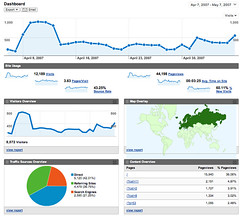Presenters: Kim Armstrong, Bob Nardini, Peter McCracken, and Rick Lugg
Because this is a serials conference, Lugg provided us with a title change and enumeration to differentiate this presentation from the repeat in the afternoon. Serialists (& librarians in general) love corny inside jokes.
eBook users want to use the work; to browse, to search, and to have the institution subscribe to it for them. Much of this is due to the success and model of ejournals.
eJournals have brought about many changes in information provision. More content is now available to users, and they are increasingly using it more. However, archive and access issues have not been fully addressed, nor have possible solutions thoroughly tested. In addition, ejournals (and other subscription items) have taken over more and more of the materials budget, which has necessitated greater selection. And, in many ways, ejournals are more labor-intensive than print.
Subscription has become one of the most successful models for ebook providers. There are some emerging models in addition to subscription or purchase. EBL, for example, offers short-term rental options.
There are many more titles and decisions involved in purchasing ebooks as opposed to journals. The content isn’t as well advertised through abstracting and indexing sources, since it’s one large thing rather than millions of little things aggregated together under one title.
Acquisition of ebooks provides its own unique challenges, ranging from the variety of sources to the mechanisms of selection. Is the content static or dynamic? One-time purchases or ongoing commitments? What libraries say verses what they do — we say we can’t buy more subscriptions, yet we continue to do so.
Library/Consortial View
Librarians have been trying to figure out what to do with ebooks, whether to purchase them, and how we should go about doing so for at least ten years.
The Committee on Institutional Cooperation coordinated a deal with Springer and MyiLibrary to purchase Springer’s entire ebook collection from 2005-2010. Access went live in January 2008, and over the first five months of 2008, ebook use on the Springer platform was nearly half that of the ejournal use, even without catalog records or promoting it. On the other hand, the MyiLibrary use was a quarter or less, partially due to MyiLibrary’s lack of OpenURL support.
We need to make sure that we stay relevant to our users needs and not become just a place to store their archival literature.
eBookseller View
Back in the day, the hot topic in the monographic world was approval plans. Eventually they figured that out, and book acquisition became routine. Now we have serials-like problems for both booksellers and book buyers.
Approval plans had a seriality to them, but we haven’t come up with something similar for ebooks. Billing and inventory systems for booksellers are set up for individual book sales, not subscriptions.
The vendor/aggregator is challenged with incorporating content from a variety of publisher sources, each with their own unique quirks. Bibliographic control can take the route of treating ebooks like print books, but we’re in a time of change that may necessitate a different solution.
Maybe the panel should have been called, “When will ebooks and serials become one big database?”
eResource Access & Management View
The differences between ebooks and ejournals on the management side really isn’t all that different. The metadata, however, is exponentially larger when dealing with ebooks verses ejournals. The bibliographic standards (or those accepted) are higher for books than for journals.
How do we handle various editions? Do we go with the LibraryThing model of collecting all editions under one work record?