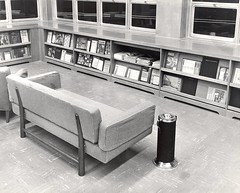
What does print holdings mean to you? If you said “the books/journals in paper on a shelf in the library,” then you’re probably a librarian. Our students don’t know what it means — most of them think it has something to do with printing something from a computer. And yet, that’s what we have had our print holdings labeled as in our “journal locator” (aka A-Z list and link resolver) for years. Until two weeks ago, when I changed it.
It never occurred to me that “print holdings” would be confusing to someone, since it’s pretty clear to me what it means. But I don’t think like an undergraduate student anymore, much less an undergraduate student in 2011. It wasn’t until I had spent so much time looking at our print journal holdings that it dawned on me that this language may not be very clear to our modern students.
My main project this summer involved taking information from an inventory of our print journal collection and adding the coverage dates to the entries in our A-Z/linking list. In addition, I added notes about the location (we have journals in four main locations, with a few in the book stacks and the archives) and any anomalies. Now when someone looks up a title, it will say “University of Richmond Libraries” followed by the location (i.e. “Boatwright Periodicals – Second Floor”).
I’d love to change the name “periodicals” to something else, but I’m not sure what. Also, it’s the location name in our catalog, and I’m trying to be consistent. At least it’s not “print holdings” anymore.
The next phase in my efforts to make our A-Z/linking list more useful to the novice was to add icons for peer-reviewed titles (example). I’m using the code that Karen Coombs developed a couple of years ago. Took me until now to realize that it’s not that complicated to implement, particularly once I realized that we’re using JQuery on our website already, so getting it set up and maintained is not my responsibility.
Next, I’m hoping to add links to RSS feeds where available, but I can only find references to the code for that. I’ll keep digging, but it’s dropping lower on the priority list.
