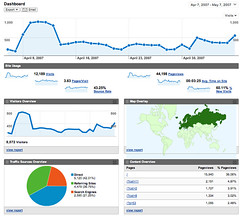Speaker: Amelia Mowry, Wayne State University
Setting up Google Analytics on a link resolver:
- Create a new account in Analytics and put the core URL in for your link resolver, which will give you the tracking ID.
- Add the tracking code to the header or footer in the branding portion of the link resolver.
Google Analytics was designed for business. If someone spends a lot of time on a business site it’s good, but not necessarily for library sites. Brief interactions are considered to be bounces, which is bad for business, but longer times spent on a link resolver page could be a sign of confusion or frustration rather than success.
The base URL refers to several different pages the user interacts with. Google Analytics, by default, doesn’t distinguish them. This can hide some important usage and trends.
Using custom reports, you can tease out some specific pieces of information. This is where you can filter down to specific kinds of pages within the link resolver tool.
You can create views that will allow you to see what a set of IP ranges are using, which she used to filter to the use by computers in the library and computers not in the library. IP data is not collected by default, so if you want to do this, set it up at the beginning.
To learn where users were coming from to the link resolver, she created another custom report with parameters that would include the referring URLs. She also created a custom view that included the error parameter “SS_Error”. Some were from LibGuides pages, some were from the catalog, and some were from databases.
Ask specific and relevant questions of your data. Apply filters carefully and logically. Your data is a starting point to improving your service.
Google Analytics (3rd edition) by Ledford, Tyler, and Teixeira (Wiley) is a good resource, though it is business focused.