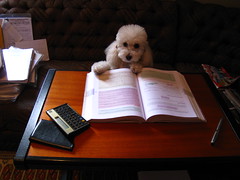
What the “Google Generation” Says About Using Library & Information Collections, Services, and Systems in the Digital Age
Speaker: Michael Eisenberg, University of Washington Information School
We’ve moved from scarcity to abundance to overload. We have so many great resources our students don’t know where to begin. They’re overwhelmed.
Think about how our computing technology has evolved and shrank in both size and price while increasing in power over the past 30 years. Where will be 20 years from now?
We live in a parallel information universe that is constantly feeding information back to us. The library is anywhere anytime, so how can we best meet the information needs of our users?
Project Information Literacy seeks to answer what it means to be a student in the digital age. They have been assessing different types of students on how they find and use information to get generalized pictures of who they are.
Why, when you have an information need, do you turn to Google first and not research databases?
Students ignore faculty warnings about Wikipedia. They still use it, but they just don’t cite it.
Students aren’t really procrastinators, they’re just busy. They are working to the last minute because every minute is highly scheduled. Have we changed our staffing or the nature of our services to help them at point of need?
Students don’t think of librarians as people who can help them with their research, they think of them as people who can help them with resources. They are more likely to go to their instructors and classmates before librarians during the research process. The hardest part for them is getting started and defining the topic (and narrowing it down). They don’t think librarians can help them with that, even though we can, and do (or should if we aren’t already).
Students are more practiced at writing techniques than research strategies. Professors complain that students can’t write, but maybe writing shouldn’t be the only method of expression.
Most students don’t fully understand the research process and what is expected. They need clarity on the nature and scope of assignments, and they aren’t used to critical thinking (“just tell me what you want and I’ll give it to you”). Most handouts from profs don’t explain this well, focusing more on mechanics and sending students to the library shelves (and not to databases or online resources). Rarely do they suggest talking to the librarian.
Students are not the multi-taskers we think they are, particularly during crunch time. Often they will use the library and library computers to force themselves to limit the distractions and focus. They use Facebook breaks as incentives to get things done.
After they graduate, former students are good with technology, but not so good with low-tech, traditional research/information discovery skills.
Information literacy needs are more important than ever, but they are evolving. Search to task to use to synthesis to evaluation — students need to be good at every stage. The library is shifting from the role of information to space, place, and equipment. Buying the resources is less of an emphasis (although not less in importance), and the needs change with the academic calendar.
What do we do about all this?
Infuse high quality, credible resources and materials into courses and classes. Consider resources and collections in relation to Wikipedia. Infuse information literacy learning opportunities into resources, access systems, facilities, and services (call it “giving credit,” which they understand more than citing). Provide resources, expertise, and services related to assignments. Re-purpose staff and facilities related to calendar and needs. Offer to work with faculty to revise handouts — emphasize the quality of resources not the mechanics. Offer flexible and collaborative spaces with a range of capabilities and technology, less emphasis on print collection development. Consider school-to-work transitions in access systems, resources, services, and instruction.
Beyond formal instruction, what are the ways we can help students gain the essential information literacy skills they need? That is the challenge for eresources librarians.






