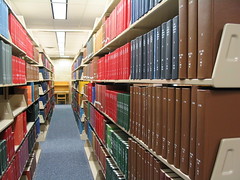Speaker: Elena Romaniuk
This is about losing staff to retirement, and not about losing staff to death, which is similar but different.
They started as one librarian and six staff, and now two of them have retired and have not been replaced. This is true of most of technical services, where staff were not replaced or shifted to other departments.
The staff she lost were key to helping run the department, often filling in when she was out for extended leaves. They were also the only experienced support staff catalogers.
The stages:
- Shock and denial
- Pain and guilt
- Anger and bargaining
- Depression, reflection, loneliness
- Upward turn
- Reconstruction and working through
- Acceptance and hope
The pain went beyond friends leaving, because they also lost a lot of institutional memory and the workload was spread across the remaining staff. They couldn’t be angry at the staff who left, and they couldn’t bargain except to let administrators know that with less people, not all of the work could be continued and there may be some backlogs.
However, this allowed them to focus on the reflection stage and assess what may have changed about the work in recent years, and how that could be reflected in the new unit responsibilities. The serials universe is larger and more complex, with diverse issues that require higher-level understanding. There are fewer physical items to manage, and they don’t catalog as many titles anymore, with most of them being for special collections donations.
They are still expected to get the work done, despite having fewer staff, and if they got more staff, they would need more than one to handle it all. Given the options, she decided to take the remaining staff in the unit who have a lot of serials-related experience and train them up to handle the cataloging as well, as long as they were willing to do it.
In the end, they re-wrote the positions to be the same, with about half focused on cataloging and the rest with the other duties rotated through the unit on a monthly basis.
They have acceptance and hope, with differing levels of anxiety among the staff. The backlogs will grow, but as they get more comfortable with the cataloging they will catch up.
What worked in their favor: they had plenty of notice, giving them time to plan and prepare, and do some training before the catalogers left.
One of the recommended coping strategies was for the unit head to be as available as possible for problem solving. They needed clear priorities with documented procedures that are revised as needed. The staff also needed to be willing to consult with each other. The staff also needed to be okay with not finishing everything every day, and that backlogs will happen.
They underestimated the time needed for problem-solving, and need to provide more training about basic cataloging as well as serials cataloging specifically. There is always too much work with multiple simultaneous demands.
She is considering asking for another librarian, even if only on a term basis, to help catch up on the work. There is also the possibility of another reorganization or having someone from cataloging come over to help.
[lovely quote at the end that I will add when the slides are uploaded]