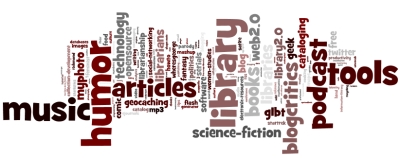My brain is empty. This con is insanely huge! I knew that, but I didn’t really know it until today. So, until I can think of something clever to write about it, I give you a storm trooper in a Jayne hat:

random musings from a serialist
This assignment asks us to look at the Web 2.0 Awards and pick a site/tool to play with. I looked at both this year’s and last year’s lists and couldn’t find anything that interested me that I hadn’t already tried or am using on a regular basis. I guess that’s one of the benefits (hazards?) of having a lot of twopointopian friends — I may not be on the bleeding edge of shiny new technology, but I can at least see the contrails.
It has been a while since I seriously looked at Zoho Writer, preferring Google Docs mainly for the convenience (I always have Gmail open in a tab, so it’s easy to one-click open Google Docs from there). Zoho Writer seems to have more editing and layout tools, or at least, displays them more like MS Word.
I have been dabbling with web applications like document editors and spreadsheet creators mostly because I don’t like the ones that I purchased with my iMac. I probably would like the Mac versions more if I were more familiar with their quirks, but I’m so used to Microsoft Office products that remembering what I can and can’t do in the Mac environment is too frustrating. While Google Docs isn’t quite the same as Microsoft Office, it’s more-so than iWork ’08.
Playing with Zoho Writer, however, reminded me that I need to work around my Google bias. Particularly since the Zoho products seem to have the productivity functions that make my life easier.
One of the Blogcritics writers was asking today about the site stats (3.5 million page views per month, if you’re interested), and another writer suggested using Alexa. That particular resource isn’t very accurate, but I found it interesting to compare what it considers to be the traffic number for Blogcritics with my own website. Eclecticlibrarian.net barely makes it on to the graph at this scale.
If you’re a writer and wanting to get more exposure to your work, Blogcritics is a great place to start.
Oh, and I forgot to do the round-up of what I wrote last month, so I’m going to do a July/August combo. Expect to see that shortly after I return from Dragon*Con early next month.
At my library, we have a couple of wikis set up. One is basically a transfer of our main service desk manual from paper to online, and the other is Boatipedia, our FAQ. I agree with Carol in that the format works well for our manual, and I also agree with her that I’m not entirely sold on the idea of a FAQ in wiki format, unless the intent is more for the ease of allowing many authorized users to edit it. As Carol puts it, “we really don’t want anyone to be able to go in and change content — do we?”
As for other uses for an internal wiki… I could see myself using a wiki to organize information about our electronic resources, licenses, and contacts. Being able to search across pages to find information and the ability to have input from each of the individuals involved in the process would both be pluses for the format over more traditional paper files and email archives. However, we have paid for a tool specifically designed to do that, which also interfaces with the public side of linking users to the resources, so it wouldn’t make sense to use a wiki instead of or in addition to that tool.
One thing I have learned from participating in several wiki projects — from Wikipedia to my libraries’ FAQ/Policies wikis — is that it takes a lot of work to populate and maintain a useful wiki. One of my favorite uses of a wiki is Whole Wheat Radio (which seems to have disappeared recently).
The streaming radio station out of Talkeenta, Alaska, switched over to using a wiki to maintain information about the artists played and available albums/tracks. Users could contribute as much information as they wanted to. For a while, I was addicted to adding content to it. Part of why I haven’t listened much in the past few months is because I would easily spend an hour or two adding data to the site every time I turned on the stream.
If the site ever comes back, I recommend you check it out. Aside from the wiki aspect, anyone can play DJ and pick the songs they want to have broadcast. Pretty cool!
side note: It appears that the music, at least, is still streaming.
Librarians should be on the forefront of providing information services to users, but for some reason, we have a sizable contingent who seem to think that the innovations of the 70s and 80s are good enough for now. They’re the ones most often reacting negatively to anyone who mentions anything Library 2.0.
Anytime someone mentions some new web tool or gadget, and you think or say, “We don’t need that in our library!” or “What would you want to use that for?” stop for a moment. Do you use a computer in your daily library work? Do you use email to communicate with your colleagues and users? Have you talked to someone on the phone recently? These are all technologies that at some point in time, someone(s) didn’t think were needed in a library. They were wrong.
Maybe you don’t need to be on Twitter or Facebook to reach your users. (In fact, there have been many informal studies that indicate that students don’t want us in their social spaces.) But, you can use online social networking tools to expand your professional network, learn about what your colleagues are doing to improve services in their libraries, and share the things you are doing in your own library. Surely those are things that benefit the profession?
These things that people talk about as Web 2.0 are simply tools. You can choose how and when you will use them.
Library 2.0 has been used to describe a mindset that is open to exploring these tools and using them to enhance library services, but I think that has been a part of our profession for a long time. Library 2.0 was there when we began moving from card catalogs to online public access terminals. Library 2.0 was there when we opened up the stacks and allowed users to browse the shelves. Library 2.0 was there when we created free, circulating libraries that allowed anyone to access the knowledge they contained.
The philosophy of Library 2.0 isn’t anything new, we’re just using different words to describe what we already do best — exploring innovative ways to connect users with the information they are seeking.
The first thing I got out of this assignment was the final push I needed to subscribe to Lifehacker, rather than continue to rely on the biblioblogosphere to filter out the “important” stuff from it. The next step, of course, will be reading it frequently enough to keep from getting overwhelmed and behind. Unfortunately, I’m already 14 entries behind on Zen Habits, so overwhelmed and behind is a distinct possibility.
I haven’t really found much use for Technorati. It’s handy to have for doing ego searches (i.e. who’s linking to me), but beyond that, I have so many sources of information that this is one more that I don’t need. However, if you’re looking for what’s hot or interesting in blogs, it’s a good place to start.
I need to let myself really listen to the music I consume, rather than (to further the metaphor) mindlessly move my hand from bowl to mouth.
Last night, I went to see Missy Higgins at the Birchmere in Alexandria, VA. It’s probably the smallest venue she’ll be playing at in this area, given the sold out show and the number of folks trying to get tickets that day. We ended up with seats that had a good view of the whole stage. It was a blast!
About a month ago, I had given my friend, Holly, a copy of both The Sound of White and On a Clear Night, which apparently have not left her CD player since. For Holly, it was a strange experience to be at a concert for a (relatively) unknown artist and know every single song. For me, it was a wake-up call that I have been consuming too much music and not spending enough time on any one album to get to know it as well as I used to.
Even though I’ve been a fan of Higgins for about two years, I knew maybe a third to a half of the songs she played — the rest were vaguely familiar, but not old friends like they should have been by now. What kind of a fan am I? One with too much music and not enough time to listen to it all. A blessing, but also a curse.
When I was younger, I would listen to a single album on cassette tape for hours and hours. The best piece of electronic equipment in our house (in my opinion) was the stereo that had the cassette player that could reverse directions to play the other side without having to flip the cassette around. Now that I can afford to buy or cheaply trade for new music, my focus has shifted from completely absorbing an album because I wasn’t likely to get another for at least six months to amassing as many new albums as I can as quickly as I can.
I need to slow down. I need to let myself really listen to the music I consume, rather than (to further the metaphor) mindlessly move my hand from bowl to mouth. Pay attention to the lyrics, to the layers of sound, to the complexities of the composition. One brief run through the tracks while I am doing something else isn’t going to cut it.
When social bookmarking sites came on the scene, I was very resistant to using them. I had an organized system of bookmarking sites I visited regularly or sites that I needed to reference occasionally, and the del.icio.us format for displaying bookmarked URLs seemed cluttered and unorganized to me.
Fast-forward about five years, and we are now in a world where tagging and folksonomy are no longer scary new concepts (well, to those of us who have been reading, writing, and talking about them in the mean time). Tagging is now almost a requirement for a Web 2.0 service, and I use it frequently to keep track of things I want to go back to later, or to categorize what I am looking at.
About a year ago, I started using the del.icio.us extension for Firefox. At first, it was just a long list of the tags I used and had to be manually updated. Now it’s fully integrated with automatic syncing and the very useful search box (from the sidebar). It has nearly replaced the bookmark tool native to Firefox as my primary source of collected URLs that I find important to me. The best part is that I can access my bookmarks no matter which computer I am using, and this has come in handy on many occasions.
As I noted, I still use the bookmarking options within Firefox and do not send these things to my del.icio.us bookmarks, either. Mainly these are the sites I visit frequently, and I have them in my Bookmarks Toolbar folder so they’re just one click away. I have another folder of links to the tools that we use for on-call reference (Meebo, Ref Desk webmail, and LibStats), and I can tell Firefox to open all of the bookmarks in that folder with one click when my on-call shift begins.
One thing I’ve started doing with del.icio.us is creating sets of links that I can share with other people. I was inspired by a Computers in Libraries presentation on using del.icio.us for creating on-the-fly lists of resources for individuals and classes. If you’re interested, you can check out the list of podcasts I’m currently subscribed to.
Since I haven’t jumped on the Wordle bandwagon yet, and since it was a bonus activity for this thing, here’s the Wordle cloud for my del.ico.us tags: