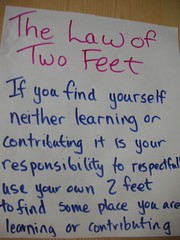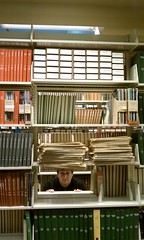presenter: Jamene Brooks-Kieffer
She won’t be talking about complex tools or telling you to hire more staff. Rather, she’ll be looking at ways we can use what we have to do it better.
Right now, we have too much data from too many sources, and we don’t have enough time or staff to deal with it. And, nobody cares about it anyway. Instead of feeling blue about this, change your attitude.
Start by looking at smaller chunks. Look at all of the data types and sources, then choose one to focus on. Don’t stress about the rest. How to pick which one? Select data that has been consistently collected over time. If it’s focused on a specific activity, it’ll be easier to create a story about it. And finally, the data should be both interesting and accessible to you.
By selecting only one source of data, you have reduced the stress on time. You also need to acknowledge your limits in order to move forward. You can’t work miracles, but you can show enough impact to get others on board. Tie the data to your organizational goals. Analyze the data using the tools you already have (i.e. Excel), and then publicize the results of your work.
Why use Excel? It’s pretty universal, and there are free alternatives for spreadsheets if you need them. Three useful Excel tools: import & manipulate files of various formats (CSV files), consolidate similar information (total annual data from monthly worksheets), and conditional formatting (identify cost/use over thresholds).
The spreadsheets are for you, not the stakeholders. Stop relying on them to communicate your data. The trouble with spreadsheets is that although they contain a lot of data, it’s challenging for those unfamiliar with the sources to understand the meaning of the data. Sending a summary/story will get your message across faster and more clearly.
Data has context, settings, complexities, and conflicts. One of the best ways of communicating it is through a story. Give stakeholders the context to hang the numbers on and a way to remember why they are important. Write what you know, focus on the important things, and keep it brief and meaningful. Here is an example: Data Stories: A dirty job.
Data stories are everywhere. It’s not strictly for usage or financial data. If you have a specific question you want answered through data, it makes it easier to compose the story.
Convince yourself to act; your actions will persuade others.
presenter: Katy Silberger
She will be showing three scenarios for observing user behavior through statistics: looking at the past with vendor supplied statistics, assessing current user behavior with Google Analytics, and anticipating user behavior with Google Analytics.
They started looking at usage patterns before and after implementing federated searching. It was hard to answer the question of how federated searching changed user behavior. They used vendor usage reports and website visits to calculate the number of articles retrieved per website visit and articles retrieved per search. They found that the federated search tool generated an increase in article/use. The ratios take into account the fluctuation in user populations.
Google Analytics could be used to identify use from students abroad. It’s also helpful for identifying trends in mobile web access.