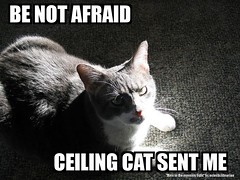I am participating in the DILOLibrarian project today. This account is by no means comprehensive or reflective of every aspect of my workday, since each one is different depending on the volume of things demanding my immediate attention. However, it may be of interest to my non-ER librarian friends, as well as newly minted librarians and those who are considering this profession.
- 8:45-9:00am Arrived at work, a bit late because my carpool driver and I miscommunicated about today’s plans. Turned on computer, got a cup of coffee, got a breakfast bar, and started this post.
- 9:00-9:30am Read and responded to new mail that has accumulated since Thursday afternoon. Sorted messages that require more than a brief response into Information and To-Do piles.
- 9:30-9:35am Generated a list of print + online and online-only science titles from our Ebsco subscriptions and gave it to the electronic resources associate, per his request. The serials associate and ILL associate both need this info, particularly since we converted as much as possible to e-only this year.
- 9:35-10:15am Sorted through the various to-do lists (both email and Outlook Tasks reminders, as well as a few scraps of notes on paper) and worked on them from oldest to newest. One item was to call back a publisher, but their phone system has been screwed up since last Thursday, which I discovered when I tried again. Also, they gave me the New Jersey office number, not the (correct) New York office number. *headdesk*
- 10:15-10:25am To-do email sorted and cleared from the pile. Reviewed email tagged “waiting for a response” and followed up on those. These are mainly notes from publishers with information regarding electronic resource subscriptions that had been requested by subject liaisons. I hang on to the messages until a decision has been made.
- 10:25-11:00am Took a break from email to work on two of last week’s TechLearning tasks, which I completed just before Andy sent out the email announcing this week’s tasks. Filed those items away in my Outlook Tasks with due dates set for Friday.
- 11:00-11:25am Processed new email that had arrived over the past hour. Took a short break away from the desk. Sent suggested training dates/times to a vendor for a new product we have purchased.
- 11:25-11:30am Checked NASIG executive board email and responded to messages.
- 11:30-11:40am Reviewed and assessed email in the “information” category. Cleared out some items that are no longer needed.
- 11:40am-12:10pm Read through some of the issues on the stack of routed professional journals. I haven’t had any desk time lately, just on-call, so I’ve slipped behind on those.
- 12:10-1:30pm Lunch. Ran errands that took longer than expected.
- 1:30-1:50pm Processed new email (see a theme here?), answered an IM question from a colleague, and checked on my pals on Twitter & FriendFeed.
- 1:50-3:00pm Finished up professional reading backlog.
- 3:00-4:50pm Worked on checking a spreadsheet of electronic resource holdings against what is listed in Serials Solutions. Added/deleted titles, collections, and holdings as needed. Also, paused frequently to respond to email messages as they came in.
- 4:50-5:15pm Browsed through the last couple of hours of tweets. Processed additional email.
- 5:15-5:20 Checked NASIG executive board email again.
- 5:20pm Decided I had done enough for today, so I typed this and… publish.