I’ve decided to tweet the rest of this week using the #libday5 hashtag and CoverItLive. Thank you for indulging me.
Category: it’s all about me
librarian day in the life #5
Electronic Resources Librarian, Academic Library
 Arrived, turned on my computer, and while it booted up, I went and got an iced tea from the café.
Arrived, turned on my computer, and while it booted up, I went and got an iced tea from the café.
Processed new email and scanned a document that I don’t need to retain in paper.
Attended weekly department meeting. We were extra chatty today and went 15-20 min longer than normal.
Worked my way through the action item email messages due today, including updating a resource description on the website and responding to a few inquiries.
Discussed with a co-worker ways we could use GoodReads for the library staff book discussion.
Discussed QR codes and their usefulness/popularity with a co-worker. Used the opportunity to yet again show off how my Android phone is as spiffy (if not spiffier) than his iPhone. I reserve this for Apple fanboys only.
Remembered again that this is DILO librarian day and began this entry.
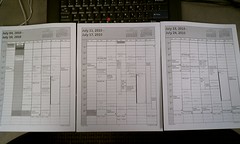 Caught up on journaling accomplishments from the past three weeks. I’ll thank myself next year when I have to write my annual review. I normally try to do this at the end of each day (I use Memiary), but I’ve been lazy about it, and then overwhelmed by the backlog.
Caught up on journaling accomplishments from the past three weeks. I’ll thank myself next year when I have to write my annual review. I normally try to do this at the end of each day (I use Memiary), but I’ve been lazy about it, and then overwhelmed by the backlog.
Continued working through today’s action items while chatting with a colleague via IM about the online resource renewal decision workflow/tool that I stole from her. Well, stole the concept, anyway. Learned about something else I can steal, too.
Planned out my project schedule for the week. Then left for lunch with a friend in the dining hall..
 Back from lunch and on the Main Service Desk for two hours. Tried to track down a phone number of someone in rural Virginia. Answered an IM question from a law student about borrowing a netbook. Notified building manager that a copier is out of paper. Directed a software question to the Help Desk. Directed a product trainer to the conference room. Directed users to the bound journals. Referred a business student to the business librarian. Checked out a netbook to a user. Looked up a book for an IM user. Read some RSS feeds. Smiled at people passing by the desk.
Back from lunch and on the Main Service Desk for two hours. Tried to track down a phone number of someone in rural Virginia. Answered an IM question from a law student about borrowing a netbook. Notified building manager that a copier is out of paper. Directed a software question to the Help Desk. Directed a product trainer to the conference room. Directed users to the bound journals. Referred a business student to the business librarian. Checked out a netbook to a user. Looked up a book for an IM user. Read some RSS feeds. Smiled at people passing by the desk.
Back to my cube and sorting through the email that has come in since before lunch. Only one new action item out of the pile. Whee!
Played around with some wiki software options for a departmental intranet. Still haven’t found the right combination of features and function.
Was about to start in on a project when I noticed that there wasn’t a Technorati tag description for librarydayinthelife, so I pulled something together and submitted it. Rewarded myself with peanut butter crackers and a Coke Zero.
Finally got into my current project, which involves pulling together information about our database subscriptions so that we can easily review upcoming renewals well in advance of the deadlines. Tweaked the Access tables, queries, and reports, and then set to adding more data. Worked on this until it was time to go home.
snowballing debt
My parents have been talking to me off an on over the past five years or so about their budget plan that is allowing them to pay off debt (they’ll be completely debt-free in August, for the first time since the early 70s) and still live pretty well. They’re following the advice of financial guru Dave Ramsey, and have encouraged me to attend one of his Financial Peace University seminars. Considering that these things aren’t cheap, I’ve opted to make use of free resources, their advice/experience, and the advice/experience of friends.
Recently, a friend was commenting on how by budgeting only $1000 a month and paying down debt using a snowball plan, she could be completely debt-free in just a few years. My initial thought was, “sure, you must not have nearly as much debt as me, or at as high of an interest rate.” And while I was partially correct, I was very surprised to discover that with the same amount of money, I could be completely credit card debt-free in two years and have my student loans paid off in six years.
Of course, this will require a level of discipline I have yet to master, and I’ll need to be more creative about planning for big purchases that occur in frequently. However, seeing the plan laid out before me and realizing that it’s not some unattainable dream has made me much more motivated to just do it already.
The plan starts July 1. I’m going to reassess where I am at that point, and then start tracking my progress, which is also a good motivator.
sleep & caffeine, part 2
My friend Brent suggested that measuring caffeine intake by the ounces of the beverages consumed isn’t a good calculation, and he’s right. So, I went back and used this chart to determine the milligrams of caffeine per ounce depending on the beverage consumed. Here’s how the totals break down:

I found it interesting that while I drank about 35 more ounces of diet soda than coffee, coffee was clearly the major source of my caffeine intake.
Comparing the new set of data regarding my caffeine intake with the hours of sleep during the same time period, the chart looks a little different:

I gave the hours of sleep a multiplier of 100 so that it would be easier to compare them visually. There are definitely some points where the hours of sleep decrease and the milligrams of caffeine increase.
sleep & caffeine
I’ve been meaning to share this here. Back in January & February, I started using Daytum to keep track of the hours of sleep and ounces of caffeine I consumed each day. I’m not sure how much being aware of the data gathering influenced my decision-making, but it felt about like normal, so this is probably a decent snapshot.
You can see more visualization options and analysis on the Daytum page, if you are so inclined.
still tweaking
One thing that I’ve learned about myself over the years is that I am an inherently lazy person.
A few weeks ago I wrote about changing some habits and workflow. Today, as I tweaked my daily tasklist process yet again, I thought I’d post an update/continuation.
One thing that I’ve learned about myself over the years is that I am an inherently lazy person, so I need to set short goals and rewards in order to not let the laziness and procrastination take over. I managed to go five weeks with the 10/15 split method of organizing my day, but when I found myself not doing the things on my schedule, I realized I needed to change it up a bit to keep at it.
Yesterday in my end-of-day wrap-up and planning for today session, I took a sticky note square and began listing attainable goals for the projects I’m currently working on. By attainable goals, I mean things I could do in a 1-2 hour stretch. That’s about how long I can work on any single project without getting burnt-out and distracted, which is why I try to always have several projects in the works at any given time.
Rather than scheduling specific times to work on specific things, I let it flow a little more organically, checking the time only to make sure I wasn’t getting too sluggish. Guess what? It worked. When I’d start to slack off a bit, I’d glance at the list again and I could see the endpoint looming, which encouraged me to delve back into the work.
I thrive and fail in structure, but mostly thrive. Big, long-term projects frequently overwhelm me because I am still learning how to structure my time to work on them, particularly when they have squishy end dates. By setting smaller goals and continuing to trudge towards completion, I will be much happier because as soon as the project is finished, it means I can start working on the next one. And the next project is always more exciting that the one I’m working on right now.
CIL 2010: looking ahead
I spent some time this morning planning my schedule for Computers in Libraries. It’s next week, so I figured it was time to start getting my head into conference/learning mode. Plus, I feel more relaxed when I’m prepared in advance.
I must say, after browsing through the entire schedule, there are fewer sessions I’m really jazzed about seeing this year than the first year I went. Don’t get me wrong — I still think it’s a good conference. But, having gone the past two years, I’m seeing some of the same sessions (and often the same speakers) show up again this year, and I’m having a hard time imagining that the content will be fresh enough for me to glean something new from them.
So, instead, I’m trying to branch out and attend sessions on other topics. This is good for me because I consider the ITI conferences to be like ALA only geekier — broad swaths of librarians from all sorts of libraries and departments, getting together to talk about tech in libraries. It gets me out of my cubby hole of electronic resources.
However, I’m not as into library instruction (for example) as I am gadgets and gizmos, so I think this CIL is going to be a different experience for me than the CIL I attended two years ago.
tweaking my workflow
Over the past year, I’ve become a Lifehacker fanatic. I read the site regularly, and sometimes I even use it as a reward for finishing some unpleasant task. While I don’t do every lifehack suggested or install every app suggested, I have been making incremental changes in the way I approach things. Here are a few:
- Earlier this year, I used HabitForge to get into a routine of going to bed by 11pm and getting up at 6am, which I’ve mostly continued to do. I’ve not done so well at the other routine of eating breakfast at home, but that is partially due to not being dilligent about having breakfast items on hand (i.e. I’ve been out of milk for almost a week now and I still haven’t remembered to pick up some when I had the chance).
- Numerous ideas of how to process/manage email and tasks have led to my current system that is a hybrid of flags and search filters in Outlook, and the daily planning that defines my dayjob workflow.
- I have a growing collection of DIY gift ideas for next Christmas, should my family decide to go the “make it yourself” gift route again. I’ll be better prepared this time.
I’m certain there are more things I could point out, but all I can remember right now are the relatively new ones. Everything else has either fallen away or has become so integrated that I don’t remember why or when I started doing it.
One more thing: I’m regularly inspired to clean my physical desktop when I see yet another need and cleverly organized featured workspace.
snapshot of a week
My boss asked us to track the time we spent on various tasks and projects to get an idea of areas where we could use student help or better coordination within the department. Here’s a visual representation of a (mostly) typical week:
A typical day is full of things involving the management of electronic resources that aren’t routine, but come up regularly. For the things that aren’t a part of a defined project or task group, I tossed them into the “putting out fires” category, which may be why it’s the largest.
I should note that the meeting slice included time spent preparing for meetings as well as time spent in them. I am striving to reduce time spent in or preparing for meetings, particularly since they are often not as productive as the time spent on doing my job. Unfortunately, some of that is out of my control due to being a member of several standing committees with regular meetings.
[I meant to publish this back on February 11th when I wrote it, but somehow it ended up saved as a draft instead.]
library day in the life – round 4
Hello. I’m the electronic resources librarian at the University of Richmond, a small private liberal arts university nestled on the edge of suburbia in a medium-sized mid-Atlantic city. Today I am participating in the Library Day in the Life Project for its fourth round. Enjoy!
8:30am Arrive, turn on computer, and go get a cup of coffee from the coffee shop attached to the library. By the time I return, the login screen is displayed, and thus begins the 5 minute long process of logging in and then opening Outlook, Firefox, and TweetDeck. Pidgin starts on its own, thankfully. Update location on FourSquare. (Gotta keep my mayorship!)
8:40am Check schedule on Outlook, note the day’s meeting times, and then check the tasks for the day. At this point, I see that it’s time for a DILO, so I start this entry.
8:50am Weed through the new emails that arrived over the weekend. Note that there is more spam than normal. In the middle of this, my boss cancels one of two meetings today. (w00t!)
9:15am Email processed and sorted into folders and labels. Time to dig into the day’s tasks and action items. Chatty coworkers in the cube farm prompt me to load Songbird and don headphones.
9:25am Send a reminder to the LIB 101 students registered for my seminar on Friday. Work out switching reference desk shifts because my Wednesday LIB 101 seminar conflicts with my regular Wednesday shift. Also send out a note requesting trades for next week’s shifts, since I’ll be away at ER&L.
9:40am Cleared all action items and to-do items, so now it’s time to dig into my current project — gathering 2009 use statistics.
10:30am Electronic resources workflow planning meeting for the next year with an eye towards the next five years.
11:00am Back to gathering use stats. I’ve been working on this for over two weeks, and I’m a little over half-way through. I’d be further along if I could dedicate all my time to it, but unfortunately, meetings, desk schedules, and other action items get in the way.
12:15pm Hunger overrides my obsessive hunt for stats. I brought my lunch with me today, but often I end up grabbing something on the go while I run errands.
1:10pm Process the email that has come in over the past two hours. Only two action items added (yay!) and both are responses to request for information from this morning (yay!), so I’m happy to see them.
1:15pm Back to the side-yet-related project that I started on shortly before lunch. We have a bunch of journals in the “Multiple Vendors :: Single Journals” category in our ERMS, and I’m moving them over to their specific publisher listings if I can, checking to see if we have use stats for them, and requesting admin info when we don’t. There are only about 55 titles, so I’m hoping to get most of this done before my reference desk shift at 3.
3:00pm I’m only half-way through the side-yet-related project, but I have to set it down and go to my reference desk shift now. Answering many technology questions from a retired woman who is attempting to take a class that requires her to use Blackboard and view PowerPoints and things that are highly confusing to her. Checking out netbooks to students and showing them how to scan documents to PDF using the copiers rather than making a bunch of copies. Also, catching up on RSS feeds between the questions.
5:00pm Desk shift over. I have just enough time to wrap up my projects for the day and prep for tomorrow, grab a quick bite to eat, and then I’m off to the other side of campus where I have choir rehearsal until 7pm.
Thank you for reading!

