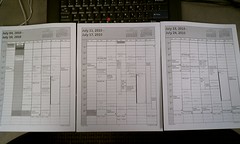Speakers from James Madison University, Duke University, and the College of William & Mary
James Madison University has done two trials of patron-driven acquisitions. The first one was mainly for print books that had been requested through interlibrary loan. If the book is a university press or new (past two years) imprint, they rush order it through an arrangement with the campus bookstore. The book arrives and is cataloged (actually, the book gets cataloged when it’s ordered, saving additional processing time) in about the same time it would take if it was coming through the ILL system, and most of these books ended up circulating frequently with renewals.
Their second trial was for ebooks through their book jobber, Coutts, and their MyiLibrary platform. They used the same parameters as their approval plan and set it up like most PDA ebook programs: drop the records in the catalog and after X number of “substantial uses” (i.e. not the table of contents, cover, etc.) the book is purchased using a deposit account fund. They excluded some publishers from the PDA process because they prefer to purchase the books on the publisher’s platform or have other arrangements (i.e. Gale or Wiley). If your library needs certain fields in the MARC record added, removed, or modified, they recommend that you have the vendor do that for you rather than touching every record locally, particularly given the volume of records involved.
The ebook PDA trial was initiated last calendar year, and they found that 75% of the ebooks purchased were used 5-19 times with an average of 14.77 per title. Surprisingly enough, they did not spend out their modest deposit account and were able to roll it over to this year. Already for 2011, they are seeing a 30% increase in purchases.
Duke University was one of the ARL libraries in the eBrary PDA pilot program. Out of the 90,000 titles offered, they culled the list down to 21,000 books published after 2006 with a $275 price per title limit. Even with that, they blew through the deposit account quickly. But, they found that the titles purchased were within the scope of what they would have collected anyway, so they added more funds to the deposit account. In the end, they purchased about 348 ebooks for $49,000 – mainly English-language titles from publishers like Wiley, Cambridge, and Oxford, and in areas like business and economics.
Other aspects of the Duke trial: They did not match up the 21,000 books with their approval plan, but used other criteria to select them. They negotiated 10 “clicks” to initiate a purchase (whatever the clicks mean). They were send approval slips for many of the titles that were purchased, but for whatever reason the selector did not choose them.
About 183 (over 50%) of the ebooks purchased were already owned in print by the library. One of their regrets is not capturing data about the time of day or day of week that the ebooks were accessed. It’s possible that the duplicates were accessed because the user was unable to access the print book for whatever reason (location, time of day, etc.). Also, two of the books purchased were already owned in electronic format in collections, but had not been cataloged individually.
Duke has also done a PDA program with interlibrary loan. The parameters are similar to JMU’s, and they are pushing OCLC to include preferred format in the ILLiad forms, as they would like to purchase ebooks if the user prefers that format.
They are also looking to do some topic-specific PDAs for new programs.
The College of William & Mary is a YBP customer for their print books, but they decided to go with Coutts’ MyiLibrary for their ebook PDA trial. This was initially the source of a great deal of frustration with de-duping records and preventing duplicate purchases. After several months and a duplication rate as much as 23%, they eventually determined that it was a time gap between when Coutts identified new titles for the PDA and when W&M sent them updates with what they had purchased in print or electronic from other sources.
In the end, they spent the $30,000 private Dean’s fund on 415 titles fairly evenly across the disciplines. About 45 titles had greater than 100 uses, and one title was used 1647 times (they think that was for a class). Despite that, they have not had to purchase a multi-user license for any title (neither has JMU), so either MyiLibrary is letting in multiple simultaneous users and not charging them, or it has not been an issue for a single user to access the titles at a time.
One thing to consider if you are looking to do patron-driven acquisitions with ebooks is the pricing. Ebooks are priced at the same rate as hardcover books, and multiple user licenses are usually 50% more. Plan to get less for the same money if you have been purchasing paperbacks.
There are pros and cons to publicizing the PDA trial during the process. In most cases, you want it to be seamless for the user, so there really isn’t much reason to tell them that they are initiating library purchases when they access the ebooks or request an interlibrary loan book. However, afterwards, it may be a good marketing tool to show how the library is working to remain relevant and spend funds on the specific needs of students/faculty.
COUNTER book reports are helpful for collection assessment, but they don’t quite match up with print use browse/circulation counts, so be careful when comparing them. Book Report 2 gives the number of successful section requests for each book, which can give you an idea of how much of the book was used, with a section being a chapter or other subdivision of a reference work.
Final thoughts: as we shift towards purchasing ebooks over print, we should be looking at revising and refining our workflow processes from selection to acquisition to assessment.
“Selectors are more fussy about the [ebook] platform than the students.” – Nancy Gibbs