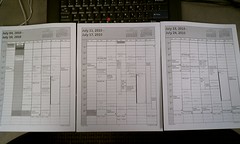June 29, 2009
approx 100 attending
free t-shirts! free burritos from Chipotle!
Tim Westergren, founder of Pandora
His original plan was to get in a car & drive across country to find local music to add to Pandora, but it wasn’t quite as romantic as he thought it would be. On the way home, he planned a meetup on the fly using the Pandora blog, and since then, whenever he visits a new city, he organizes get together like this one.
Tim is a Stanford graduate and a musician, although he didn’t study it specifically. He spent most of his 20s playing in bands, touring around the country, but not necessarily as a huge commercial success. It’s hard to get on the radio, and radio is the key to professional longevity. Eventually, he shifted to film score composition, which required him to analyze music and break it down into components that represent what is happening on the screen. This generated the idea of a musical genome.
The Music Genome Project was launched in 2000 with some seed money that lasted about a year. Eventually, they ran out of money and couldn’t pay their 45 employees. They tried several different ways to raise money, but nothing worked until some venture investors put money into it in 2004. At that point, they took the genome and repurposed it into a radio (Pandora) in 2005.
They have never advertised — it has all been word of mouth. They now add about 65,000 new listeners per day! They can see profitability on the horizon. Pandora is mainly advertising supported. The Amazon commissions provide a little income, but not as much as you might think they would.
There are about 75,000 artists on the site, and about 70% are not on a major label. The song selection is not based on popularity, like most radio, but rather on the elements of the songs and how they relate to what the user has selected.
Playlists are initially created by the song or artists musical proximity to begin with, and then is refined as the user thumbs up or down songs. Your thumbs up and down effect only the station you are listening to, and it effects whatever the rest of the playlist was going to be. They use the over-all audience feedback to adjust across the site, but it’s not as immediate or personalized.
They have had some trouble with royalties. They pay both publishing and performer royalties per song. They operate under the DMCA, including the royalty structure. Every five years, a committee determines what the rate will be for the next year. In July 2007, the committee decided to triple the ratings and made it retroactive. It essentially bankrupted the company.
Pandora called upon the listeners to help them by contacting their congressional representative to voice opposition to the decision. Congress received 400,000 faxes in three days, breaking the structure on the Hill for a week! Their phones were ringing all day long! Eventually, they contacted Pandora to make it stop. They are now finishing up what needs to be done to bring the royalty back to something more reasonable. (Virtually all the staffers on Capitol Hill are Pandora users — made it easy to get appointments with congress members.)
Music comes to Pandora from a variety of sources. They get a pile of physical and virtual submissions from artists. They also pay attention to searches that don’t result in anything in their catalog, as well as explicit suggestions from listeners.
They have a plan to offer musicians incentives to participate. For example, if someone thumbs up something, there would be a pop-up that suggest checking out a similar (or the same) band that is playing locally. Most of the room would opt into emails that let them know when bands they like are coming to town. Musicians could see what songs are being thumbed up or down and where the listeners are located.
Listener suggestion: on the similar artists pages, provide more immediate sampling of recommendations.
What is the cataloging backlog? It takes about 8-10 weeks, and only about 30% of what is submitted makes it in. They select based on quality: for what a song is trying to do, does it do it well? They know when they’ve made a wrong decision if they don’t include something and a bunch of people search for it.
Pandora is not legal outside of the US, but many international users fake US zip codes. However, in order to avoid lawsuits, they started blocking by IP. As soon as they implemented IP blocking, they received a flood of messages, including one from a town that would have “Pandora night” at a local club. (The Department of Defense called up and asked them to block military IP ranges because Pandora was hogging the bandwidth!)
Why are some songs quieter than others? Tell them. They should be correcting for that.
The music genome is used by a lot of scorers and concert promoters to find artists and songs that are similar to the ones they want.
Could the users be allowed more granular ratings rather than thumbing up or down whole songs? About a third of the room would be interested in that.
Mobile device users are seeing fewer advertisements, and one listener is concerned that this will impact revenue. Between the iPhone, the Blackberry, and the Palm Pre, they have about 45,000 listeners on mobile devices. This is important to them, because these devices will be how Pandora will get into listener’s cars. And, in actuality, mobile listeners interact with advertisements four times as much as web listeners.
Tim thinks that eventually Pandora will host local radio. I’m not so sure how that would work.
Subscription Pandora is 192kbps, which sounds pretty good (and it comes with a desktop application). It’s not likely to get to audiophile level until the pipes are big enough to handle the bandwidth.
Variety and repetition is their biggest areas where they get feedback from listeners. The best way to get variety is to add different artists. If you thumb down an artist three times, they should be removed from the station.
They stream about 1/3 of the data that YouTube streams daily, with around 100 servers. Tim is not intimately familiar with the tech that goes into make Pandora work.
[The questions kept coming, but I couldn’t stay any longer, unfortunately. If you have a chance to attend a Pandora Town Hall, do it!]