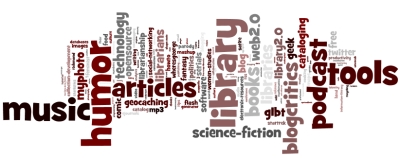Speaker: Krista Godfrey
She isn’t going to show how to create LibX or Zotero access, but rather how to use them to create life-long learners. Rather than teaching students how to use proprietary tools like Refworks, teaching them tools they can use after graduation will help support their continued research needs.
LibX works in IE and Firefox. They are working on a Chrome version as well. It fits into the search and discovery modules in the research cycle. The toolbar connects to the library catalog and other tools, and right-click menu search options are available on any webpage. It will also embed icons in places like Amazon that will link to catalog searches, and any page with a document identifier (DOI, ISSN) will now present that identifier as a link to the catalog search.
Zotero is only in Firefox, unfortunately. It’s a records management tool that allows you to collect, manage, cite, and share, which fill in the rest of the modules in the research cycle. It will collect anything, archive anything, and store any attached documents. You can add notes, tags, and enhance the metadata. The citation process works in Word, Open Office, and Google Docs, with a program similar to Write-N-Cite that can be done by dragging and dropping the citation where you want it to go.
One of the down-sides to Zotero when it first came out was that it lived only in one browser on one machine, but the new version comes with server space that you can sync your data to, which allows you to access your data on other browsers/machines. You can create groups and share documents within them, which would be great for a class project.
Why aren’t we teaching Zotero/LibX more? Well, partially because we’ve spent money on other stuff, and we tend to push those more. Also, we might be worried that if we give our users tools to access our content without going through our doors, they may never come back. But, it’s about creating life-long learners, and they won’t be coming through our doors when they graduate. So, we need to teach them tools like these.